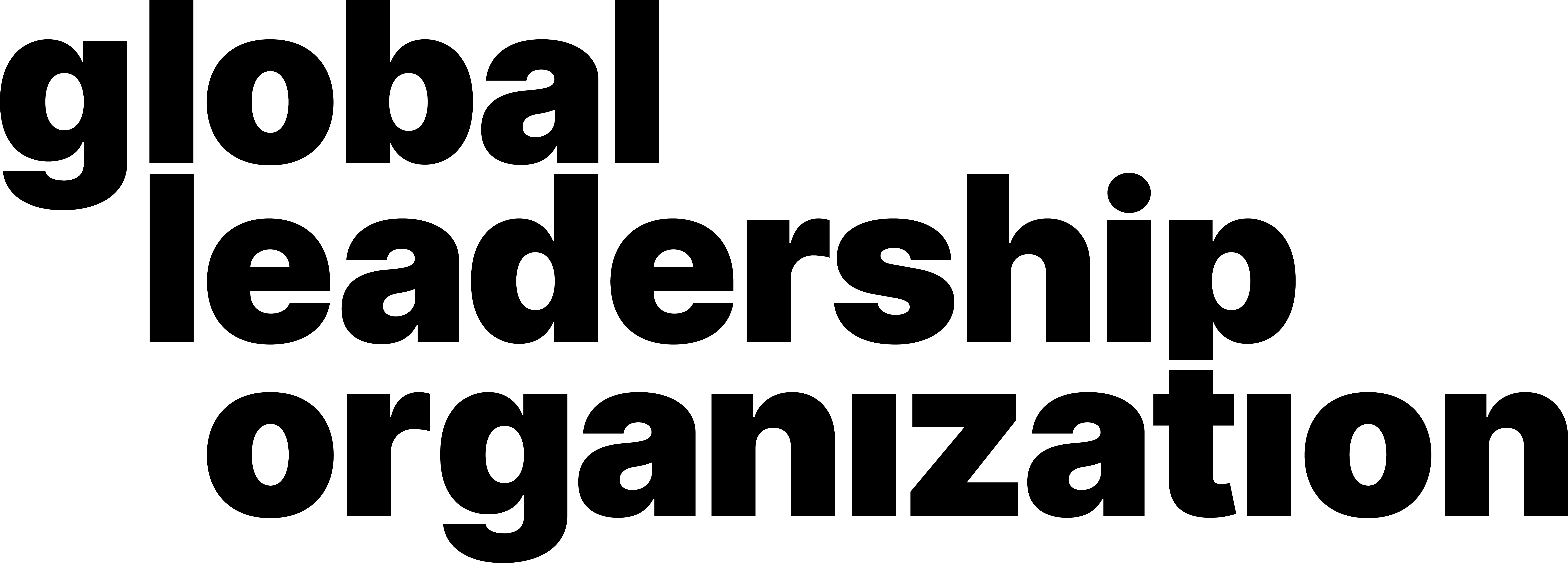How to Switch Between Different View Options
Video Manual
Learn through our comprehensive and quick video explanation!
Written and Photo Manuals
Learn by reading through our detail-oriented and carefully curated written and photo manuals.
Active speaker view:
1. During a meeting, on the top right corner, there is a View button. Clicking on it will display a drop-down menu.

2. Select Speaker to view the meeting in Active Speaker View.

3. Double-click the Zoom window to enter full screen.

Gallery view:
1. During a meeting, on the top right corner, there is a View button. Clicking on it will display a drop-down menu.

2. Select Gallery to view the meeting in Gallery View.

3. Clicking and dragging the different thumbnails will allow you to change video order to your convenience.


4. Double-click the Zoom window to enter full screen.